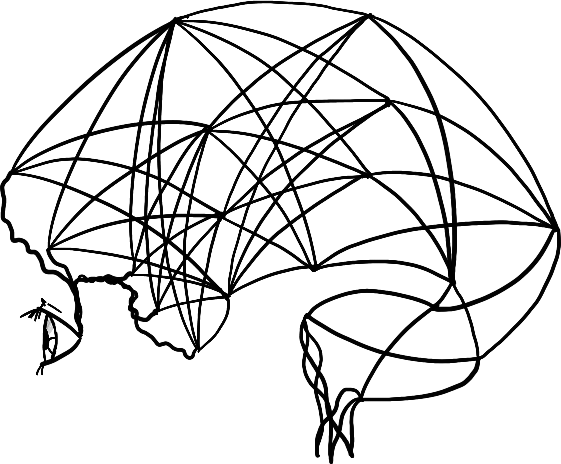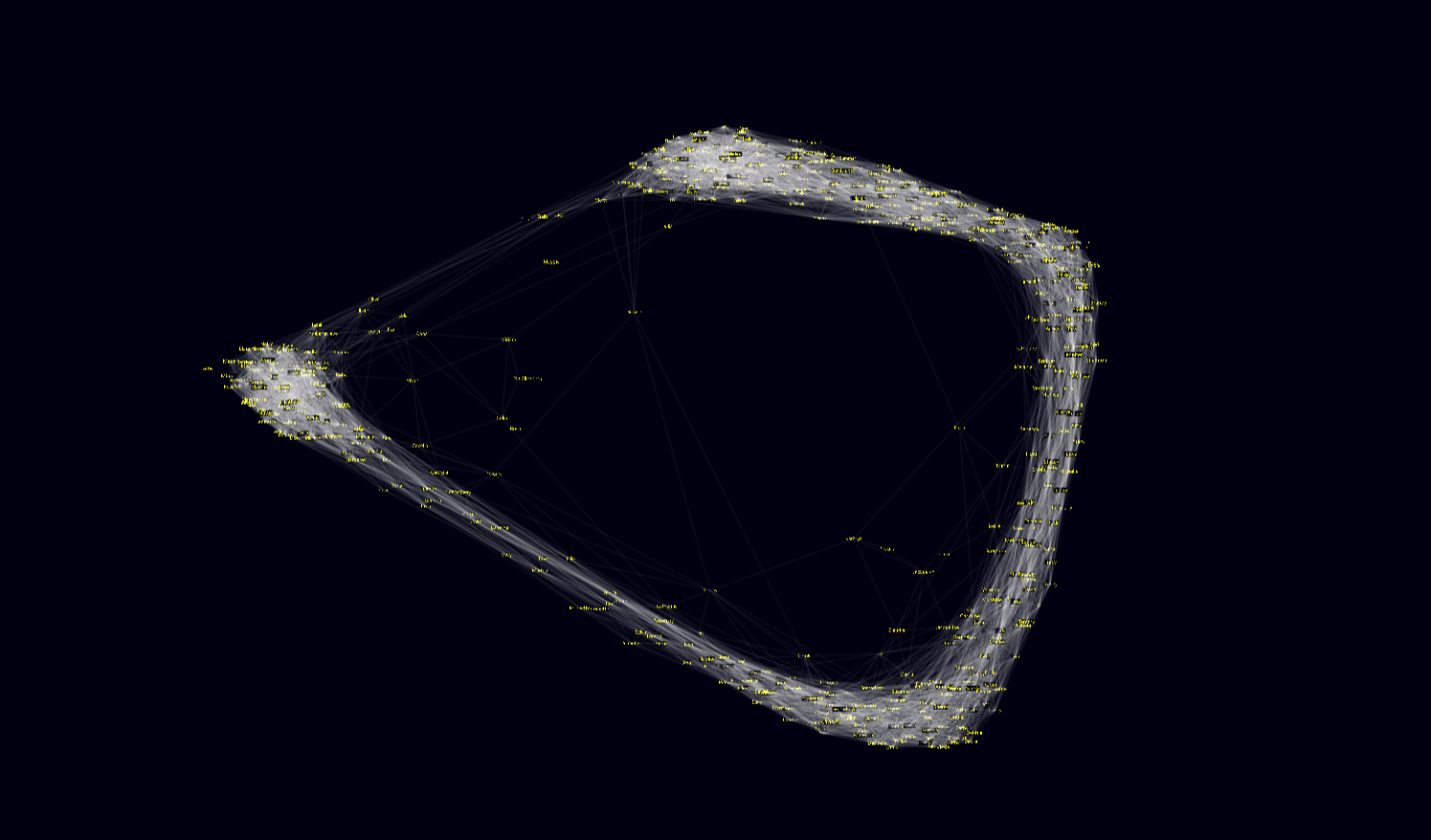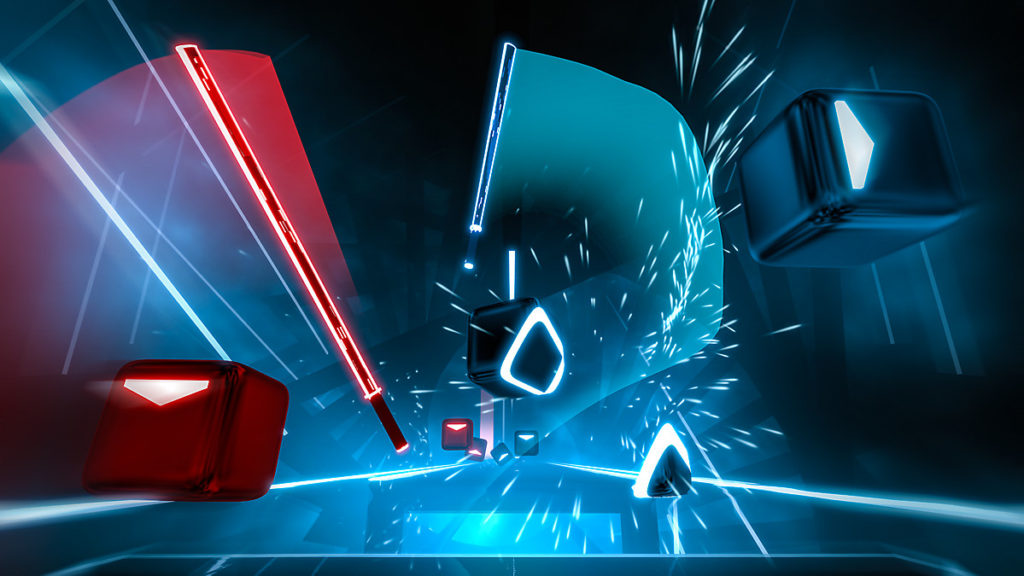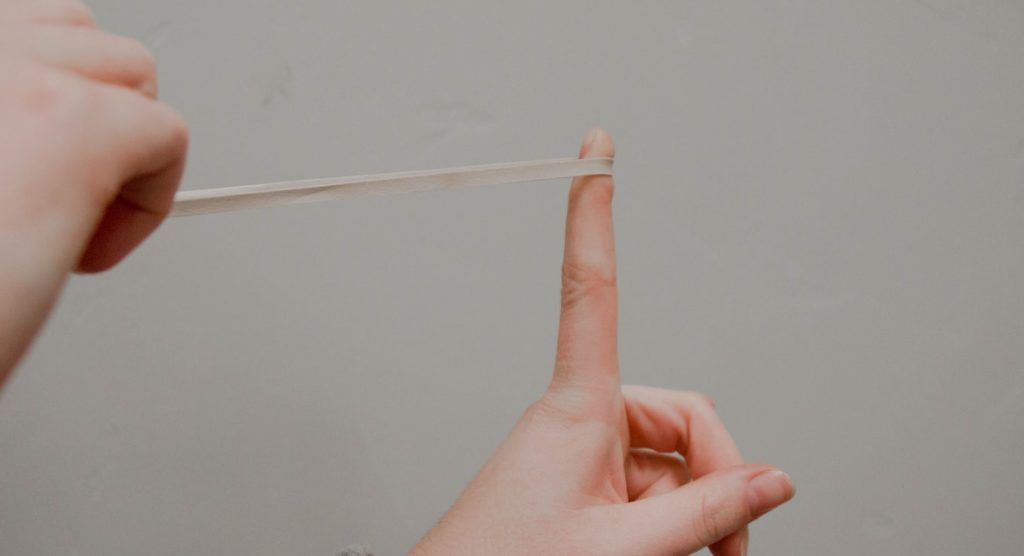Making a name graph from their popularity over time
Using Machine Learning to Compromise between names
The effect of Dataset Poisoning on Model Accuracy
Step by step recurrent neural network inference with Keras
make beat saber maps using machine learning (1)
Plotting tool for FSEconomy
Reduce MNIST dimensionality using autoencoders
How not to reduce dimensionality for clustering
How to implement the K-means algorithm in Tensorflow
Creating a custom training loop in tensorflow
on the flexibility of dense layers in Keras